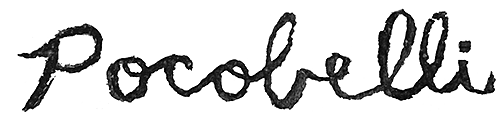The new Touch Dj iPhone app by Amidio is solid, but lacks practicality.
As of mid-November, Amidio’s long awaited Touch DJ application became available in the Apple Store for $19.99. What makes this DJ app more anticipated than others is the quality of Amidio’s previous releases, having created the Beatmaker music sequencer, Noise IO synthesizer and Hexatone drum machine which are generally regarded among the most professional music applications for the iPhone and iTouch.
The interface is refreshingly simple, divided vertically into two half sections that display a visual representation of the waveform of each track. Along each side are the basic controls to load a new song, speed it up or slow it down, adjust its EQ and volume, and even apply a nice sounding filter. In the middle column between the two tracks, there are options to open menus that can set a cue or a loop, as well as adjust the play position of a track in order to help synchronize them (a very useful tool, of course). In addition, there is a button for the general settings, where one can import and trigger samples and configure the crossfader and overall speed of the mix. Though this might sound like a lot of options, it’s actually quite pared down compared to most DJ software, which is one of its biggest selling points. The manual is only three pages, and it can more or less be mastered in an afternoon, which is not to be understated.
As far as the overall mixing is concerned, it has a nice solid feel. It plays the tracks at different pitches very smoothly and changes pitch with precision, giving it a substantial foundation to build from in future updates. Its biggest drawback, however, is the fact that you are forced to mix visually using the digital waveform, rather than the traditional cue on headphones. Of course, this is a limitation of the iPhone itself, as it only has 2 channels for stereo output (left and right), rather than the four that are required for traditional DJing. Amidio provides an option for those who want to buy a splitter cable that will output 4 channels, but the result ends up in a mono output to both the house speakers and the headphones. It’s a smart solution, but, ultimately, this prevents the application from being a truly professional alternative to a traditional DJ setup.
Nevertheless, if you enjoy DJing, this is a great buy. I found the visual mixing to be surprisingly easy to learn, and the program remembers the pitch you last used on a given track, meaning that you don’t have to repitch a song every time you play it (as long as you use the same tempo). Its greatest function from my own point of view is its ability to act as a sketchboard for testing mixes out, in a fun non-cumbersome manner. In this regard, it’s a great tool and less physically demanding than playing records and cds, which takes more energy than people might realize. This is a fully portable DJ rig you can use in bed, on the beach, in a bus or wherever you might find yourself, and, in this respect, it’s a remarkable accomplishment.